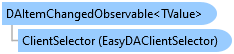

OPC Studio User's Guide and Reference
DAItemChangedObservable<TValue> Class

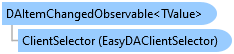
'Declaration<ComVisibleAttribute(False)> <TypeConverterAttribute(System.ComponentModel.ExpandableObjectConverter)> <CLSCompliantAttribute(True)> <ValueControlAttribute("OpcLabs.BaseLib.Forms.Common.ObjectSerializationControl, OpcLabs.BaseLibForms, Version=5.80.82.1, Culture=neutral, PublicKeyToken=6faddca41dacb409", DefaultReadWrite=False, Export=True, PageId=10001)> <SerializableAttribute()> Public NotInheritable Class DAItemChangedObservable(Of TValue) Inherits DAReactive Implements LINQPad.ICustomMemberProvider, OpcLabs.BaseLib.ComTypes._Info, OpcLabs.BaseLib.ComTypes._Object2, System.ICloneable, System.IObservable(Of EasyDAItemChangedEventArgs(Of TValue)), System.Runtime.Serialization.ISerializable, System.Xml.Serialization.IXmlSerializable
'UsageDim instance As DAItemChangedObservable(Of TValue)
[ComVisible(false)] [TypeConverter(System.ComponentModel.ExpandableObjectConverter)] [CLSCompliant(true)] [ValueControl("OpcLabs.BaseLib.Forms.Common.ObjectSerializationControl, OpcLabs.BaseLibForms, Version=5.80.82.1, Culture=neutral, PublicKeyToken=6faddca41dacb409", DefaultReadWrite=false, Export=true, PageId=10001)] [Serializable()] public sealed class DAItemChangedObservable<TValue> : DAReactive, LINQPad.ICustomMemberProvider, OpcLabs.BaseLib.ComTypes._Info, OpcLabs.BaseLib.ComTypes._Object2, System.ICloneable, System.IObservable<EasyDAItemChangedEventArgs<TValue>>, System.Runtime.Serialization.ISerializable, System.Xml.Serialization.IXmlSerializable
[ComVisible(false)] [TypeConverter(System.ComponentModel.ExpandableObjectConverter)] [CLSCompliant(true)] [ValueControl("OpcLabs.BaseLib.Forms.Common.ObjectSerializationControl, OpcLabs.BaseLibForms, Version=5.80.82.1, Culture=neutral, PublicKeyToken=6faddca41dacb409", DefaultReadWrite=false, Export=true, PageId=10001)] [Serializable()] generic<typename TValue> public ref class DAItemChangedObservable sealed : public DAReactive, LINQPad.ICustomMemberProvider, OpcLabs.BaseLib.ComTypes._Info, OpcLabs.BaseLib.ComTypes._Object2, System.ICloneable, System.IObservable<EasyDAItemChangedEventArgs<TValue>>, System.Runtime.Serialization.ISerializable, System.Xml.Serialization.IXmlSerializable
// Shows how to create an observable for OPC-DA item changes, and subscribe to it. // // Find all latest examples here: https://opclabs.doc-that.com/files/onlinedocs/OPCLabs-OpcStudio/Latest/examples.html . using System; using System.Threading; using OpcLabs.EasyOpc.DataAccess.Reactive; namespace ReactiveDocExamples { namespace _DAItemChangedObservable { partial class Subscribe { public static void Main1() { Console.WriteLine("Creating observable..."); DAItemChangedObservable<double> ramp = DAItemChangedObservable.Create<double>("", "OPCLabs.KitServer.2", "Demo.Ramp", 1000); Console.WriteLine("Subscribing..."); using (ramp.Subscribe(e => Console.WriteLine( (e.Exception is null) ? e.Vtq.ToString() : e.Exception.GetBaseException().ToString()))) { Console.WriteLine("Waiting for 10 seconds..."); Thread.Sleep(10*1000); Console.WriteLine("Unsubscribing..."); } Console.WriteLine("Waiting for 2 seconds..."); Thread.Sleep(2 * 1000); } } } }
// Shows how to create an observable for OPC-DA item changes, and subscribe to it with percent deadband. // // Find all latest examples here: https://opclabs.doc-that.com/files/onlinedocs/OPCLabs-OpcStudio/Latest/examples.html . using System; using System.Threading; using OpcLabs.EasyOpc.DataAccess.Reactive; namespace ReactiveDocExamples { namespace _DAItemChangedObservable { partial class Subscribe { public static void PercentDeadband() { const float percentDeadband = 5.0f; Console.WriteLine($"Creating observable with {percentDeadband}% deadband..."); DAItemChangedObservable<double> ramp = DAItemChangedObservable.Create<double>("", "OPCLabs.KitServer.2", "Simulation.Ramp 0:100 (10 s)", requestedUpdateRate:100, percentDeadband:percentDeadband); Console.WriteLine("Subscribing..."); using (ramp.Subscribe(e => Console.WriteLine( (e.Exception is null) ? e.Vtq.ToString() : e.Exception.GetBaseException().ToString()))) { Console.WriteLine("Waiting for 10 seconds..."); Thread.Sleep(10*1000); Console.WriteLine("Unsubscribing..."); } Console.WriteLine("Waiting for 2 seconds..."); Thread.Sleep(2 * 1000); } } } }
// Shows how to continuously transform values of OPC-DA item, and write the results into a second item. // Requires Microsoft Reactive Extensions (Rx). // // Find all latest examples here: https://opclabs.doc-that.com/files/onlinedocs/OPCLabs-OpcStudio/Latest/examples.html . using System; using System.Reactive.Linq; using System.Threading; using OpcLabs.EasyOpc.DataAccess; using OpcLabs.EasyOpc.DataAccess.Reactive; namespace ReactiveDocExamples { namespace _DAReactive { class Composition { public static void Pipeline() { Console.WriteLine("Creating source observable..."); DAItemChangedObservable<int> source = DAItemChangedObservable.Create<int>("", "OPCLabs.KitServer.2", "Simulation.Incrementing (1 s)", 100); Console.WriteLine("Creating processed observable (takes valid input values and multiplies them by 1000)..."); IObservable<int> processed = source .Where(e => e.Exception is null) .Select(e => e.TypedVtq.TypedValue * 1000); Console.WriteLine("Creating observer to write values into OPC item..."); DAWriteItemValueObserver<int> observer = DAWriteItemValueObserver.Create<int>("", "OPCLabs.KitServer.2", "Simulation.Register_I4"); Console.WriteLine("Monitoring changes of the target OPC item using traditional means..."); int handle = EasyDAClient.SharedInstance.SubscribeItem("", "OPCLabs.KitServer.2", "Simulation.Register_I4", 100, (_, e) => Console.WriteLine(e.Vtq)); Console.WriteLine("Subscribing the observer to the processed observable..."); using (processed.Subscribe(observer)) { Console.WriteLine("Waiting for 10 seconds..."); Thread.Sleep(10 * 1000); Console.WriteLine("Unsubscribing the observer from the processed observable..."); } Console.WriteLine("Finalizing monitoring..."); EasyDAClient.SharedInstance.UnsubscribeItem(handle); Console.WriteLine("Waiting for 2 seconds..."); Thread.Sleep(2 * 1000); } } } }
System.Object
OpcLabs.BaseLib.Object2
OpcLabs.BaseLib.Info
OpcLabs.EasyOpc.DataAccess.Reactive.DAReactive
OpcLabs.EasyOpc.DataAccess.Reactive.DAItemChangedObservable<TValue>